RufasSliders
A downloadable game for Windows, macOS, and Linux
## RufasSlider Introduction
RufaSlider is a collection of 16 different block slider puzzles for kids and casual puzzlers that works on laptops and PCs running Windows, OSX or most Linux distros.
Auto-solvers are embedded into most puzzles to help you to learn.
It includes a Klotski-style family, a DirtyDozen family, and a Traffic-Rush family. And now these puzzle families come with AutoSolvers to help you.
The Klotski family uses rectangles of 4 sizes: 1x1, 2x2, 1x2, 2x1. The objective in each game is stated near the window top, but usually involves moving a large block to a specified location within the window.
The DirtyDozen family is similar except there are L-shaped puzzle pieces.
The Traffic-Rush family uses data, with 2x1, 1x2, 3x1, 1x3 rectangles. Here, the long rectangles represent cars or trucks that can only move [roll] lengthwise...the goal being to move the red car toward the "exit door".
Note that a game description files are simple text files that allows users to define additional puzzles.
Several other classic block slider games are included: Fifteen, Eight, Nine, Panama, MaBoy, GetMyGoat, 2-versions of HoleInOne, Suits, and 2-versions of LinkRings.
To move a block, use the arrow keys. If the automatic block selector chooses the wrong block, simply click the cursor on the desired block before using the arrow key. Thusly, the games are laptop friendly.
Finally, there are autosolvers embedded into the TrafficRush, Klotski, DirtyDozen, LinkRings, Maboy and GetMyGoat games to be used interactively, using the (=)-key. This provides an amazing tool to learn to solve seemingly hopeless problems.
| Status | Released |
| Platforms | Windows, macOS, Linux |
| Author | fastrgv |
| Genre | Puzzle |
| Tags | 2D, blocks, Board Game, Cult Classic, kids, klotski, rush-hour, Singleplayer, traffic-rush |
| Average session | About a half-hour |
| Languages | English |
| Inputs | Keyboard, Mouse |
Download
Install instructions
Windows users please read windows-setup.txt.
Mac users read osx-setup.txt.
Unzip the archive. The proper command to extract the archive and maintain the directory structure is "7z x filename".
Note that all of my FOSS games may be run from a thumb drive: Simply unzip onto a USB flash drive [w/same file format] and run.
Open a command line terminal, then cd to the install directory.
Windows users type "winslid.bat" to begin puzzling.
Linux users should type "gnuslid.sh" to access any game. And, as of 21jan20, this linux version is extremely portable and should not need any recompiling. Also, if you have wine you can run the windows EXE on linux thusly:
* cd bin/w32/
* wine rufaslid.exe
Mac users may open a terminal, navigate to the install_directory, and type "macslid.sh" on the command line.
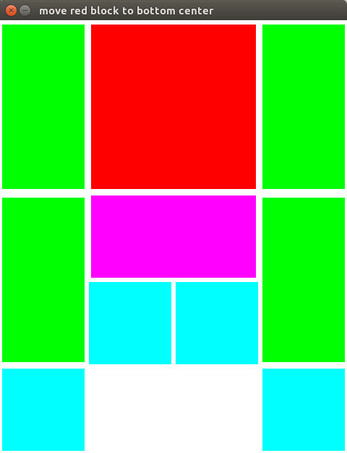
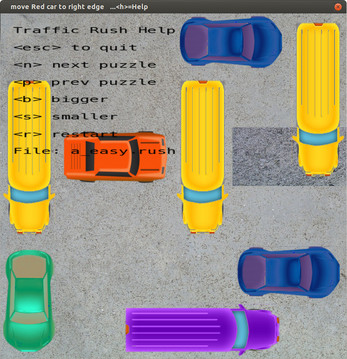

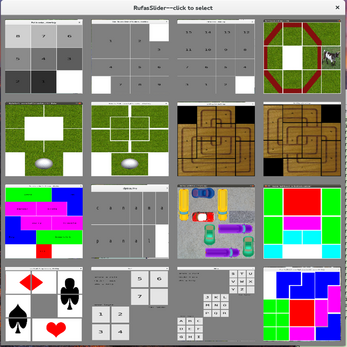

Leave a comment
Log in with itch.io to leave a comment.