RufasCube
A downloadable game for Windows, macOS, and Linux
Now uses Freetype fonts and OpenAL sound.
## RufasCube Game Introduction
RufasCube is NOT another Rubic's Cube.
It's a much simpler slider puzzle that is incrementally solvable. A 3x3x3 arrangement of cubelets with the center one missing allows sliding permutations. After a randomization, the goal is to restore the cube to its original configuration based on color and alphabetic hints.
Dragging the cursor rotates the cube for a better view angle.
Clicking the cursor on a cubelet adjacent to the empty space will slide it into that empty space. On laptops you may also hit <return> when the cursor is on the cubelet of choice to select and slide it. On MacBooks, a 2-finger tap on the touchpad does the job.
As indicated on screen, <h> will toggle a help screen.
Note that <c> will toggle an alternate skin Color. One looks like a rubic cube coloring, and the other is an RGB coloring where red increases in the X-direction, green increases in the Y-direction, and blue in the Z-direction.
Works on laptops or desktops running GNU/Linux, OSX, or Windows
Windows note: an error message like "vcruntime140.dll is missing"
indicates that you should install, repair, or reinstall, the MSVC
redistributable runtime libraries for both x86 and x64.
As of 10aug24 that is version 14.40.33810.0 (2022).
| Updated | 20 days ago |
| Status | Released |
| Platforms | Windows, macOS, Linux |
| Author | fastrgv |
| Genre | Puzzle |
| Tags | 3D, Abstract, blocks, Casual, kids, mind-bending, Open Source, Singleplayer |
| Average session | About a half-hour |
| Languages | English |
| Inputs | Keyboard, Mouse |
Download
Install instructions
## Running rufascube:
-------------------------------------------
Windows users please read windows-setup.txt.
Mac users read osx-setup.txt.
Unzip the archive. The proper command to extract the archive and maintain the directory structure is "7z x filename".
You will see a new directory appear. CD to it.
Note that all of my FOSS games may be run from a thumb drive: Simply unzip onto a USB flash drive [w/same file format] and run.
Windows users may type either "cube.bat" or "seven.bat".
Linux users should type "cube_gnu" to start the game. You may also double click the icon for rufascube_gnu in file manager. Note that the Windows versions will run on linux under wine, as well.
Mac users note that this game may be initiated in two ways also. First, by opening a terminal, navigating to the cube_install_directory, and typing "cube_osx" on the command line. Second by navigating to the installation directory in Finder and clicking the "rufascube.app" icon named "RufasCube". Note also that a 2-finger-swipe simulates the mouse wheel on a MacBook.
The cube_install_directory should contain a subdirectory named "data". It contains shaders and sound data.
The RGB version loads a different "skin" based on an RGB color scheme whereby position along X,Y,Z axis determines RGB-color content. The first, original version has the appearance of a Rubic's cube. The 3rd & 4th represent an iQube as discussed above, with a totally different goal of transforming the outer surface of the cube to entirely RED.
As indicated on screen, <h> will show a help screen. The mousewheel controls zoom.
Development log
- 18jan2026 Update20 days ago
- FlashMay 06, 2022
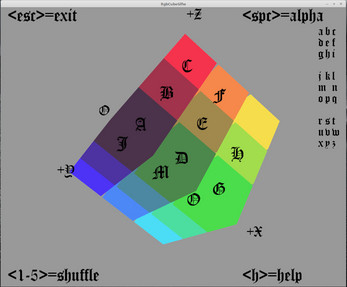
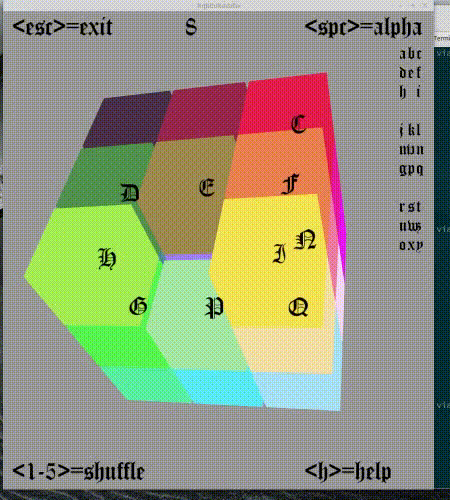


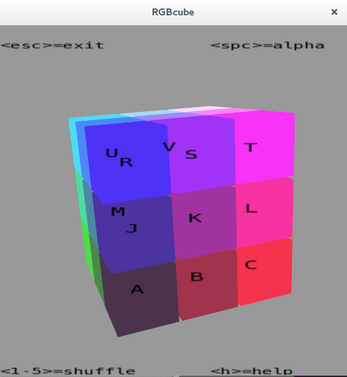
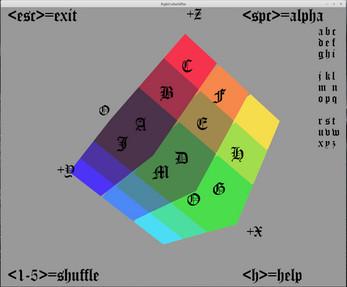
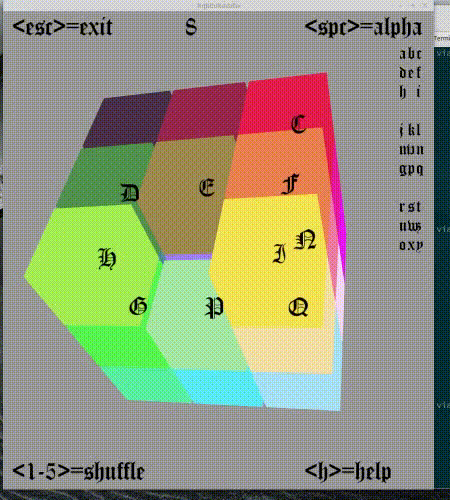
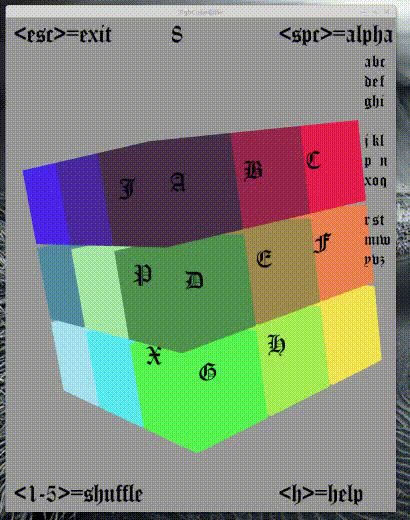
Leave a comment
Log in with itch.io to leave a comment.